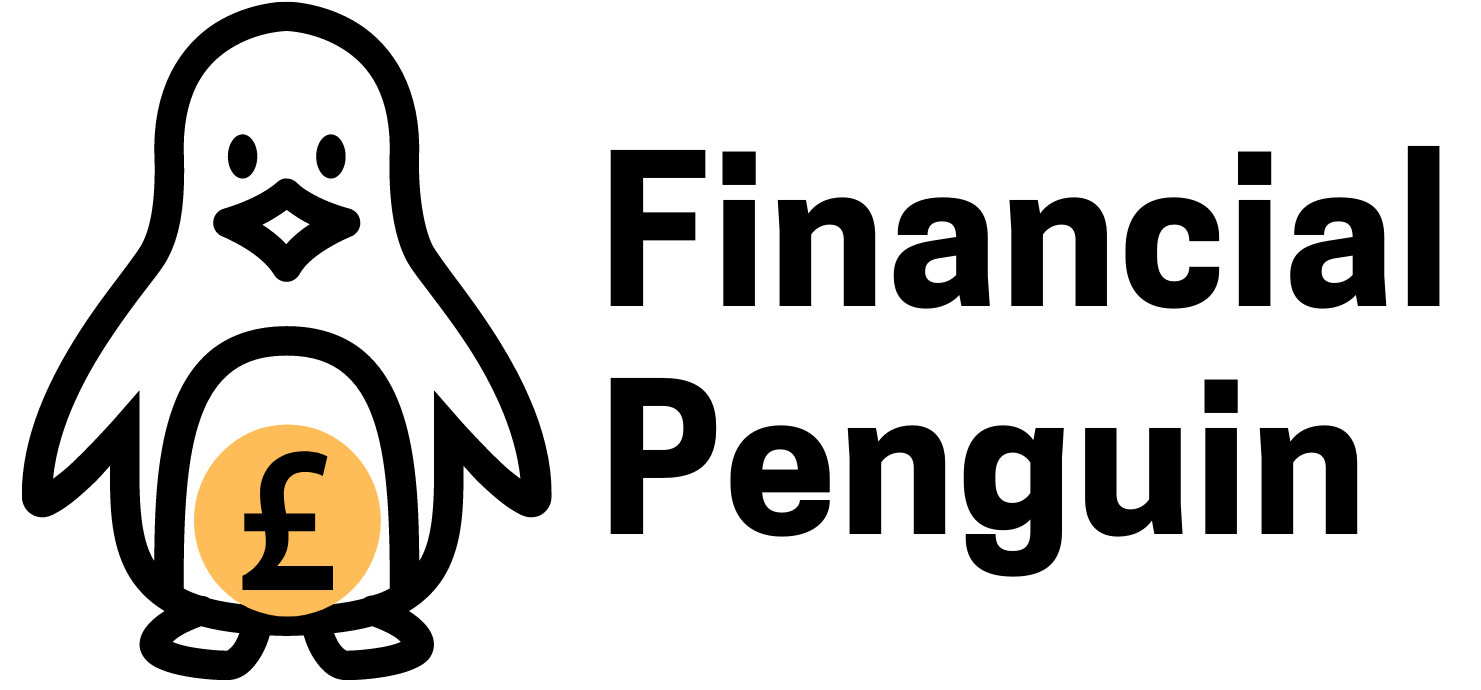The best apps for budgeting
Budgeting doesn’t have to be a chore. While you can absolutely track you expenditure vs you budget in a spreadsheet or notebook, budgeting apps make the whole process easier, faster, and less error-prone by automating banking feeds (via Open Banking) and auto-categorising your spending using AI.
Why Use Budgeting Apps?
Managing your budget used to mean logging every expense by hand. That worked—but it was time-consuming, and mistakes were easy. Today’s budgeting apps connect directly to your bank accounts, track every transaction, categorise your spending, and offer real-time insights.
The benefits?
Convenience: Check your budget anytime, anywhere.
Automatic Expense Tracking: See every transaction categorised without lifting a finger.
Budgeting Tools: Set limits, track your spending, and get alerts if you’re about to overspend.
Bill Reminders: Never miss a payment.
Custom Categories: Tailor categories to fit your real life.
Insights & Tips: Get smart advice based on your actual spending.
With so many options available, how do you pick the best budgeting app for you? Here’s what to consider.
Factors to Consider When Choosing a Budgeting App
If you find it fiddly, you won’t use it!
Check your app’s permissions and data sharing settings.
Decide what’s worth paying for.
The Best Budgeting Apps in the UK
Here are some of the best options right now—covering both dedicated budgeting apps and modern banks with powerful budgeting tools.
1. Emma
Emma is a powerful budgeting app designed to help users manage their finances efficiently. By connecting to various bank accounts, credit cards, and investment accounts, Emma provides a comprehensive overview of your financial situation. Key features include automatic expense categorisation, budgeting tools, and subscription tracking. Emma helps users set and achieve savings goals, offering a user-friendly interface and detailed financial insights. It is available in a free version with essential features, while Emma Plus (£4.99/month) and Emma Pro (£9.99/month) offer advanced functionalities like custom categories, cashback offers, and detailed analytics.
Key Features
Account Aggregation: Connects with various bank accounts, credit cards, and investment accounts to provide a complete financial overview.
Expense Tracking: Categorises transactions automatically, helping you understand where your money goes.
Budgeting: Allows you to set monthly budgets and track your spending against these limits.
Subscriptions: Identifies and tracks subscriptions, alerting you to any unused or forgotten ones.
Savings Goals: Helps you set and achieve savings targets.
Pricing
Free Plan: Basic features with account aggregation and expense tracking.
Emma Plus (£4.99/month): Advanced features like custom categories, true balance, and transaction export.
Emma Pro (£9.99/month): All Plus features, plus cashback offers, smart rules, and detailed analytics.
2. Moneyhub
Moneyhub is a versatile budgeting app that aggregates all your financial accounts, including bank accounts, savings, investments, and pensions, into one platform. It offers detailed spending analysis, personalised financial insights, and robust budgeting tools to help you manage your finances effectively. Moneyhub supports goal setting and provides recommendations to improve your financial health. While a free version with limited features is available, full access requires a subscription at £0.99/month or £9.99/year, giving users unlimited account connections and comprehensive financial analytics.
Key Features
Account Aggregation: Connects multiple financial accounts, including bank accounts, savings, investments, and pensions.
Detailed Analytics: Provides in-depth analysis of your spending habits and financial health.
Budgeting Tools: Helps you create budgets and track spending in various categories.
Financial Insights: Offers personalised insights and recommendations to improve your financial situation.
Goal Setting: Supports setting and tracking of financial goals.
Pricing
Free Plan: Basic features with limited account connections.
Subscription (£0.99/month or £9.99/year): Full access to all features, including unlimited account connections and detailed analytics.
3. Revolut
Revolut, primarily known as a digital banking app, also offers robust budgeting capabilities. Users can set monthly budgets, track spending in real-time, and categorise expenses automatically. The app provides detailed spending analytics and insights, helping users manage their finances effectively. Revolut also includes features like savings vaults, which allow users to set aside money effortlessly, and competitive currency exchange rates for foreign transactions. Budgeting tools are available across all plans, with enhanced features in paid tiers: Plus (£2.99/month), Premium (£6.99/month), and Metal (£12.99/month).
Key Features
Account Management: Offers a digital banking experience with spending analytics and budgeting tools.
Budgeting: Allows you to set monthly budgets and track spending.
Savings Vaults: Helps you save money by rounding up transactions or setting aside fixed amounts.
Expense Categorisation: Automatically categorises expenses for better tracking.
Currency Exchange: Provides competitive exchange rates for foreign transactions.
Pricing
Standard (Free): Basic features including budgeting and analytics.
Plus (£2.99/month), Premium (£6.99/month), and Metal (£12.99/month): Additional benefits like higher withdrawal limits, travel insurance, and priority customer support.
4. Monzo
Monzo, a digital bank, offers comprehensive budgeting features within its app. Users can set and track monthly budgets, receive real-time spending notifications, and categorise transactions to understand their spending habits better. The app provides detailed spending insights and allows users to create savings pots for specific goals. Additional features include bill splitting, overdraft options, and personal loans. Budgeting tools are available for all users, with advanced features accessible through Monzo Plus (£5/month) and Monzo Premium (£15/month), offering benefits like custom categories, interest on balances, and exclusive perks.
Key Features
Full Bank Account: Includes a current account with budgeting tools and real-time notifications.
Spending Insights: Provides detailed insights into your spending habits.
Savings Pots: Allows you to create pots for saving money separately from your main account.
Bill Splitting: Easily split bills with friends and family.
Overdraft and Loans: Offers overdrafts and personal loans.
Pricing
Free Plan: Includes basic banking and budgeting features.
Monzo Plus (£5/month): Advanced budgeting tools, custom categories, and other perks.
Monzo Premium (£15/month): All Plus features, plus phone insurance, interest on balances, and other premium benefits.
5. Snoop
Snoop is a budgeting app designed to help users save money and manage their finances more effectively. By connecting to all your financial accounts, Snoop provides a comprehensive overview of your spending. It offers personalised money-saving tips, tracks your spending patterns, and suggests ways to cut costs. The app also monitors bills and alerts you to better deals, while tracking subscriptions to help you avoid unwanted charges. Snoop is available for free, with a premium version, Snoop Plus (£3.99/month), offering enhanced features and more detailed financial insights.
Key Features
Account Aggregation: Connects all your financial accounts in one place.
Personalised Insights: Provides tailored tips and insights to save money.
Spending Analysis: Analyses spending patterns and suggests ways to cut costs.
Bill Monitoring: Monitors bills and suggests cheaper alternatives.
Subscription Tracking: Keeps track of recurring payments and alerts you to unwanted subscriptions.
Pricing
Free Plan: Access to basic features and insights.
Snoop Plus (£3.99/month): Enhanced features including personalised money-saving tips and detailed analytics.
6. HyperJar
HyperJar is a budgeting app that uses a prepaid card system to help users manage their money. It allows you to create "jars" for different spending categories and allocate funds accordingly, making budgeting simple and visual. Users can also set up shared jars for joint expenses with family or friends. HyperJar offers interest on money allocated to certain jars and provides discounts and rewards with partnered merchants. The app and its features are free to use, making it an accessible option for anyone looking to improve their budgeting habits.
Key Features
Prepaid Card: Offers a prepaid card linked to the app for spending and budgeting.
Jars for Budgeting: Allows you to create jars for different spending categories and allocate money accordingly.
Shared Jars: Enables shared jars for joint expenses with family or friends.
Interest on Savings: Provides interest on money allocated to certain jars.
Merchant Offers: Offers discounts and rewards with partnered merchants.
Pricing
Free Plan: Includes all features with no monthly fees.
7. Plum
Plum is an intelligent budgeting app designed to help users automate their savings and investments. By analysing your spending patterns, Plum automatically sets aside small amounts of money into savings. The app offers expense insights, customisable savings goals, and investment options to grow your money. It also features bill negotiation services to help you find better deals. Plum’s basic features are free, while advanced functionalities, including investment options and higher interest savings, are available through Plum Plus (£1/month) and Plum Pro (£2.99/month).
Key Features
Automated Savings: Uses AI to analyse your spending and automatically set aside money for savings.
Investment Options: Allows you to invest your savings in various funds.
Expense Insights: Provides insights into your spending patterns.
Bill Negotiation: Helps negotiate better deals on your bills.
Savings Goals: Lets you set and track savings goals.
Pricing
Free Plan: Basic features including automated savings and expense insights.
Plum Plus (£1/month): Access to additional features like bill negotiation and interest on savings.
Plum Pro (£2.99/month): Includes investment options and advanced features.
8. Cleo
Cleo is a unique budgeting app that brings a playful, chatbot-driven experience to managing your money. Cleo links securely to your bank accounts, tracks spending, and offers interactive insights—delivered in a witty, sometimes cheeky tone. You can ask Cleo questions about your finances, get “roasts” about your spending habits, or take on budgeting challenges to stay on track. Cleo makes money management feel more like chatting with a friend than crunching numbers. While the basic app is free, premium features—like salary advances and deeper financial analytics—are available via Cleo Plus (£5.99/month).
Key Features
AI Chatbot: Cleo provides instant answers, spending “roasts,” reminders, and even budgeting challenges—all in a friendly, conversational style.
Spending Insights: See where your money’s going with easy-to-understand charts and category breakdowns.
Budget Setting: Set monthly budgets and get notifications if you overspend.
Savings Tools: Automate savings with “Cleo Save” or try savings challenges to grow your rainy day fund.
Cleo Score: Get a quick health check on your finances with a score out of 100.
Salary Advance: Access a portion of your salary early if you’re eligible (Cleo Plus only).
Pricing
Free Plan: Basic chatbot, budgeting, spending insights, and saving tools.
Cleo Plus (£5.99/month): Unlocks salary advance, cashback offers, and advanced insights.
Comparison Table: Key Features at a Glance
| App | Free Version | Connects Multiple Banks | Auto Categorisation | Goal Setting | Bill Reminders | Unique Feature |
|---|---|---|---|---|---|---|
| Emma | ✅ | ✅ | ✅ | ✅ | ✅ | Subscription tracking, “waste detector” |
| Moneyhub | Trial | ✅ | ✅ | ✅ | ✅ | Net worth, investment tracking |
| Snoop | ✅ | ✅ | ✅ | ✅ | ✅ | Money-saving suggestions |
| Monzo | ✅ | ❌ (Monzo only) | ✅ | ✅ | ✅ | Pots, instant alerts |
| Revolut | ✅ | ❌ (Revolut only) | ✅ | ✅ | ✅ | Multi-currency, travel perks |
| Plum | ✅ | ✅ | ✅ | ✅ | ❌ | Automated savings, investments |
| Cleo | ✅ | ✅ | ✅ | ✅ | ✅ | Chatbot, “banter” notifications |
| HyperJar | ✅ | ❌ (HyperJar only) | ❌ (uses Jars, not auto categories) | ✅ (with Jars) | ❌ | Digital “jars” for ringfenced spending, shared jars with family/friends |
Summary & Tips
Budgeting apps have changed the way we manage money, saving time and removing a lot of manual hassle. Whether you want a quick snapshot or a deep dive into your finances, there’s an app out there for you.
Try before you buy: Most apps offer free versions—test a couple to see which fits.
Be security smart: Only connect your accounts to FCA-authorised apps with strong privacy controls.
Stay consistent: The “best” budgeting app is the one you use regularly.